DualSense™ Wireless Controller

Selection Screen Controls (Main Menu, etc.)
| Directional Buttons/Left Stick | Menu navigation |
|---|---|
| ✕ Button | Confirm |
| ○ Button | Cancel |
| △ Button | (Used on specific screens) |
| □ Button | (Used on specific screens) |
| L1 Button | (Used on specific screens) |
| L2 Button | (Used on specific screens) |
| R1 Button | (Used on specific screens) |
| R2 Button | (Used on specific screens) |
| Touch Pad | (Used on specific screens) |
Combat Controls (Arcade Style)
Directional Button/Left Stick Controls
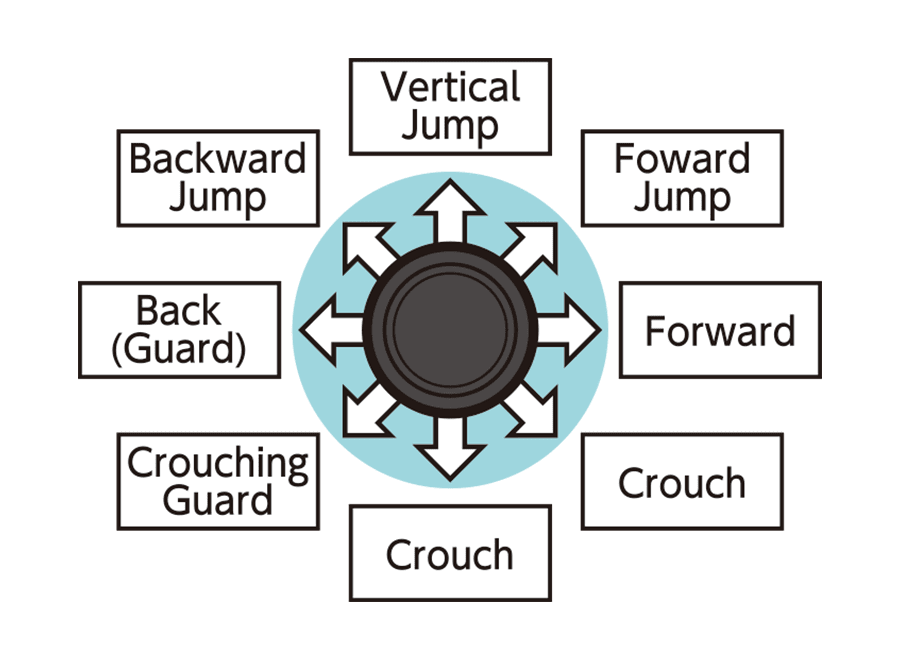
Button Controls
| □ Button | Light Punch |
|---|---|
| × Button | Light Kick |
| △ Button | Heavy Punch |
| ○ Button | Heavy Kick |
| L1 Button | Light Punch + Light Kick (Throw) |
| L2 Button | Light Kick + Heavy Kick |
| R1 Button | REV Guard |
| R2 Button | Light Punch + Heavy Punch |
| Options Button | Display Pause Menu |
| Movement Controls | |
|---|---|
| Forward | → |
| Backward | ← |
| Crouch | ↓ |
| Dash/Step | →→ quickly or R1 + → |
| Backstep | ←← quickly or R1 + ← |
| Forward Jump | ↗ |
| Vertical Jump | ↑ |
| Backward Jump | ↖ |
| Forward Hop | Tap ↗ or R1 + ↗ |
| Vertical Hop | Tap ↑ or R1 + ↑ |
| Backward Hop | Tap ↖ or R1 + ↖ |
| Dash Jump | While dashing/stepping: ↗ |
| Wakeup Roll (Light Forward) | While being knocked down, just before hitting the ground: →+□ |
| Wakeup Roll (Heavy Forward) | While being knocked down, just before hitting the ground: →+△ |
| Wakeup Roll (Light Backward) | While being knocked down, just before hitting the ground: ←+□ |
| Wakeup Roll (Heavy Backward) | While being knocked down, just before hitting the ground: ←+△ |
| Attack Controls | |
|---|---|
| Standing Light Attack | □ or × (Action performed depends on opponent distance) |
| Standing Heavy Attack | △ or 〇 (Action performed depends on opponent distance) |
| Crouching Light Attack | While crouching: □ or × |
| Crouching Heavy Attack | While crouching: △ or 〇 |
| Jumping Light Attack | In midair: □ or × |
| Jumping Heavy Attack | In midair: △ or 〇 |
| Normal Throw (Forward) | Close to opponent: → + □× or L1 |
| Normal Throw (Backward) | Close to opponent: ← + □× or L1 |
| High Dodge Attack | While crouching: R1 + △ |
| Low Dodge Attack | While standing: R1 + △ |
| REV Blow | While S.P.G. is active: △ + 〇 |
| Combination Attack | □ > △ > △ > 〇 (Third and fourth attacks can be varied with → + 〇 or ↓ + 〇) |
| Ignition Gear | With one power gauge bar: ↓↘→↓↘→ + □ or ↓↘→↓↘→ + × |
| Redline Gear | With two power gauge bars: ↓↘→↓↘→ + △ or ↓↘→↓↘→ + 〇 |
| Hidden Gear | While S.P.G. is active with two power gauge bars: ↓↘→↓↘→ + R1 |
| Defense Controls | |
|---|---|
| Standing Guard | When an opponent attacks: ← at a certain distance |
| Crouching Guard | When an opponent attacks: ↙ at a certain distance |
| REV Guard | R1 (Hold to continue blocking) |
| Just Defense | Just before an opponent's hit lands: ← |
| Hyper Defense | After blocking an opponent's attack, just before the next attack hits: → or ↘ |
Combat Controls (Smart Style)
Button Controls
| □ Button | Punch |
|---|---|
| × Button | Kick |
| △ Button | Special Move |
| ○ Button | Smart Combo |
| L1 Button | Throw |
| L2 Button | Dodge Attack |
| R1 Button | REV Guard |
| R2 Button | REV Blow |
| Options Button | Display Pause Menu |
| Smart Style Exclusive Controls | |
|---|---|
| Standing Light Punch Attack | □ |
| Standing Light Kick Attack | × |
| Standing Heavy Punch Attack | → + □ |
| Standing Heavy Kick Attack | → + × |
| Crouching Light Punch | □ |
| Crouching Light Kick | × |
| Crouching Heavy Punch | ↘ + □ |
| Crouching Heavy Kick | ↘ + × |
| Jumping Punch Attack | In midair: □ |
| Jumping Kick Attack | In midair: × |
| Normal Throw (Forward) | Close to your opponent: → + □× or L1 |
| Normal Throw (Backward) | Close to your opponent: ← + □× or L1 |
| High Dodge Attack | While crouching: L2 |
| Low Dodge Attack | While standing: L2 |
| REV Blow | While S.P.G. is active: R2 |
| Combination Attack | □ > □ > □ > □ |
| Ignition Gear | With one power gauge bar: △〇 or ← + △〇 |
| Redline Gear | With two power gauge bars: △〇 or ← + △〇 |
| Hidden Gear | While S.P.G. is active with two power gauge bars: □△+R1 |