ONLINE PROFILE
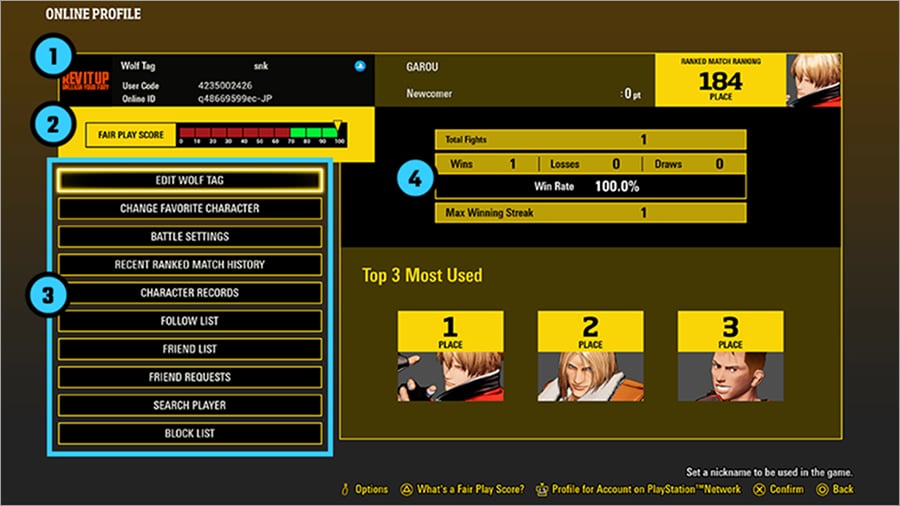
View Ranked Match records and match history for yourself and your friends. You can also change your title, as well as manage your friend and follow lists.
01 Avatar Icon/Wolf Tag/User Code/Online ID
Various details related to each player, such as online ID, avatar, and so on.
| Avatar Icon | Used in Room Matches and so on. |
|---|---|
| Wolf Tag | Your designated Wolf Tag. |
| User Code | A player's unique user code. |
| Online ID | A player's platform-based ID. |
02 Fair Play Score
A quantifier of a player's behavior in online matches, displayed as a graph beneath their online ID.
Actions such as disconnecting mid-match will reduce this score. A score of 70 points or lower will result in a penalty.
A penalized player will have a warning mark displayed next to their online ID, and will only be matched with other penalized players.
(A player's Fair Play Score will gradually recover as they complete Ranked Matches or refrain from disconnecting within a set period of time.
Once their Fair Play Score reaches at least 70 points, these penalties will be removed.)
03 AVAILABLE OPTIONS
Adjust player settings and manage your friend/follow lists.
| Edit Wolf Tag | Change your personal Wolf Tag. |
|---|---|
| Change Favorite Character | Change your designated favorite character. (This has no impact on matches.) |
| Battle Settings | Change settings for your online character, stage, and avatar, among other things. |
| Recent Ranked Match History | View your latest history for Ranked Matches. |
| Character Records | View statistics such as character usage. |
| Follow List | View all of the players you currently follow. |
| Friend List | View all of your registered friends. |
| Friend Requests | View all of your pending friend requests. |
| Search Player | Search for a specific player using their unique user code. |
| Block List | View all currently blocked players. Blocking a player prevents them from sending messages and invitations to you. |
Battle Settings
Change settings for your online character, stage, and avatar, among other things.