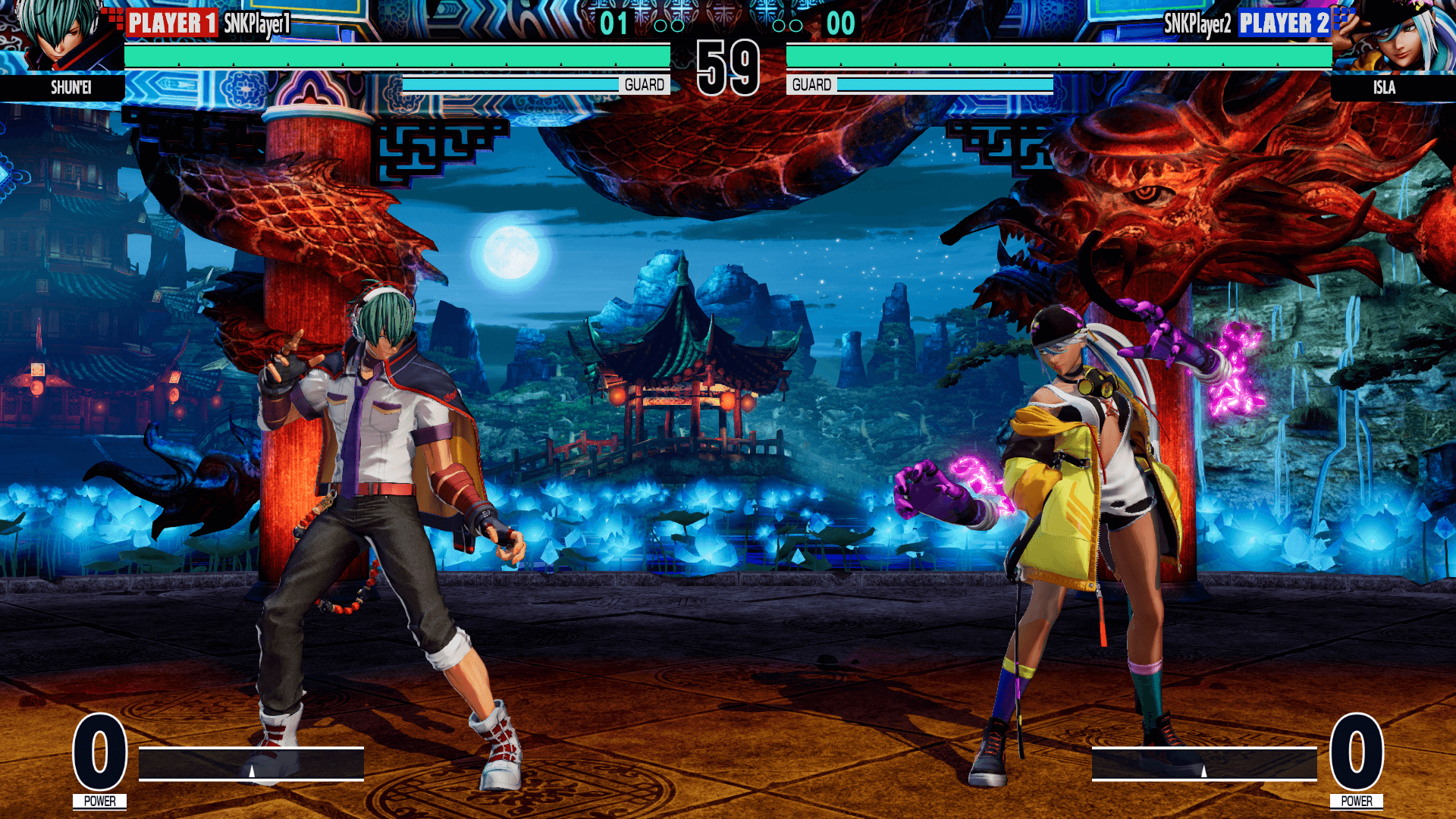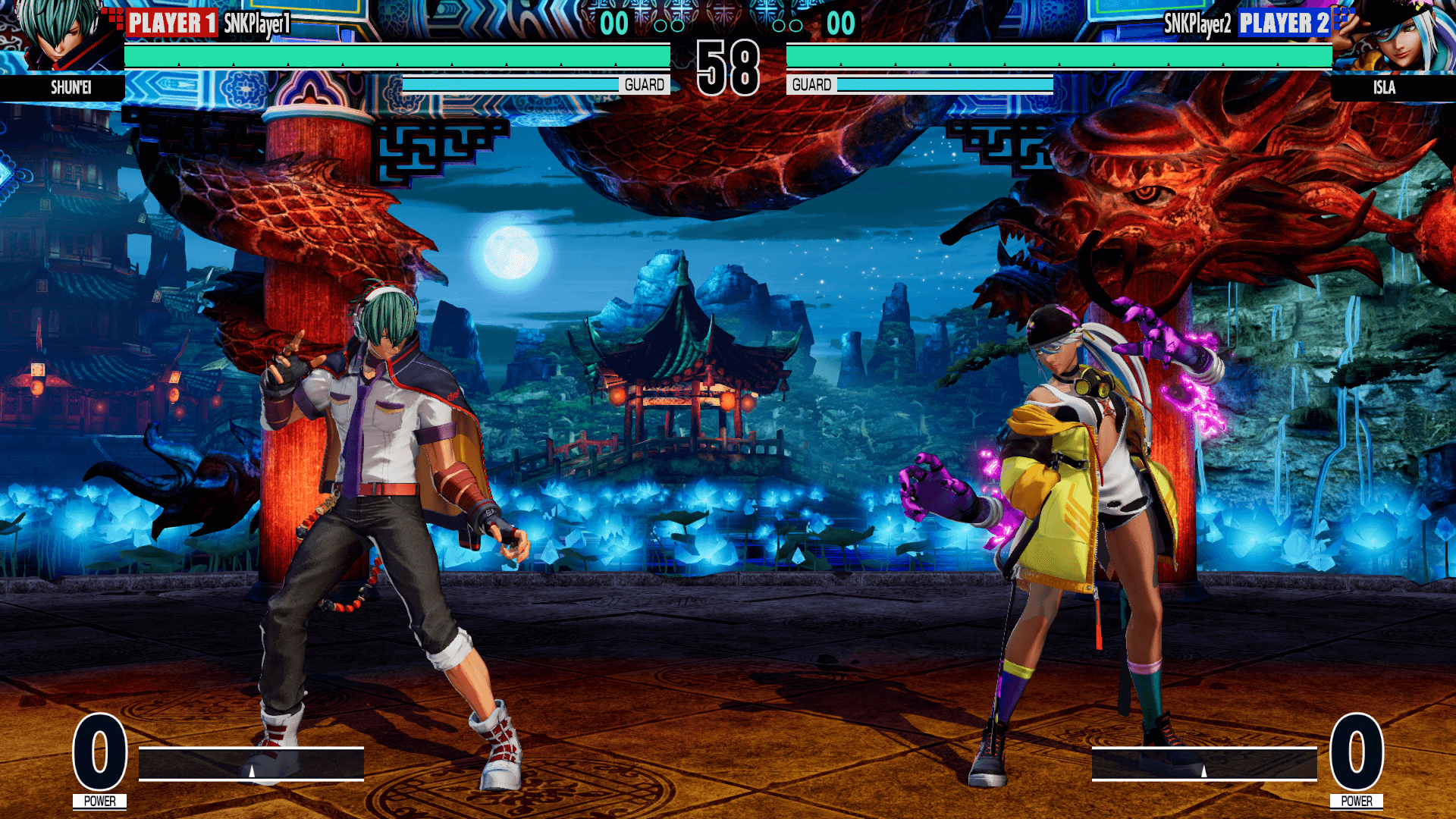-
Getting Started
-
Basic Controls
-
Game Modes
-
Online Play
-
Miscellaneous
VERSUS
VERSUS
Fight against other players offline.
Play 3-on-3 team battles or 1-on-1 single battles.
This title lets you choose between Normal Mode, a traditional offline experience, and Tournament Mode, which offers tournament support.
Normal Mode
Play 3-on-3 team battles or 1-on-1 single battles.
At the Controller Selection screen, you can set the game to "Player vs Player," "Player vs CPU," or "CPU vs CPU."
Tournament Mode
A mode made for offline tournaments.
As such, only "Player vs Player" is available.
Unlike Normal Mode, you can use the following functions as tournament support: "Battle Round Settings" and "Register Fighter Name."
Consecutive Battle Settings
Matches continue to be counted until a player reaches the set number of wins.
Match win counts are shown at the top of the battle screen and on the Results screen.
Register Fighter Name
The names of tournament fighters are shown on the battle screen.
Fighter names can be registered ahead of time from the Options screen under Register Fighter Name,
and fighter names can be registered/edited in Tournament Mode under the Entry List.
Tournament Mode Flow
① Use Battle Round Settings to set the number of rounds needed to win in the tournament.
Available round settings: 1 to 10, 20, 30, 50, 100
(Opening the Player Entry List on the same screen lets you register or edit your fighter name.)
② Connect the controllers to be used in matches.
③ From there, Player 1 and Player 2 can select the fighter names to use in matches.
④ Select characters to use in battle, and start the match.
From then on, fighter names can't be selected until either player reaches the number of wins pre-set in Battle Round Settings.
⑤ When either player reaches the number of wins pre-set in Battle Round Settings, the match win counts are reset,
and players can once again connect controllers or select fighter names.
This process continues to loop until the end of the tournament.
Handicap Settings
After selecting characters, you can set the state in which you start the match.
| Lv.5 Power Gauge Max | Start with maxed-out power gauge |
|---|---|
| Lv.4 Power Gauge +1 | Start with one power gauge bar |
| Lv.3 None | Start without any handicap |
| Lv.2 75% HP | Start with your HP at 75% |
| Lv.1 50% HP | Start with your HP at 50% |
(Handicap settings are not available in Tournament mode.)
Versus Mode Replay Saving
Replays are only saved in Player vs Player team battles (matches without CPU fighters).
Also, Versus Mode replays are not automatically shared online.
(Any replays you wish to share must be shared individually from the Replay menu under Personal Replays.)

▶︎ THE KING OF FIGHTERS XV TOP PAGE
※Design and specifications are subject to change
" "、"registered trademarks of
"、"registered trademarks of
Sony Interactive Entertainment Inc
©SNK CORPORATION ALL RIGHTS RESERVED.